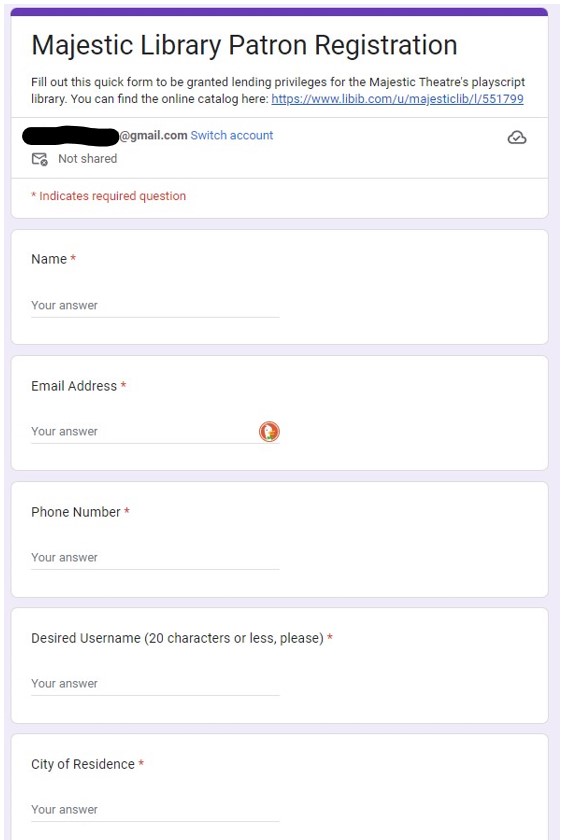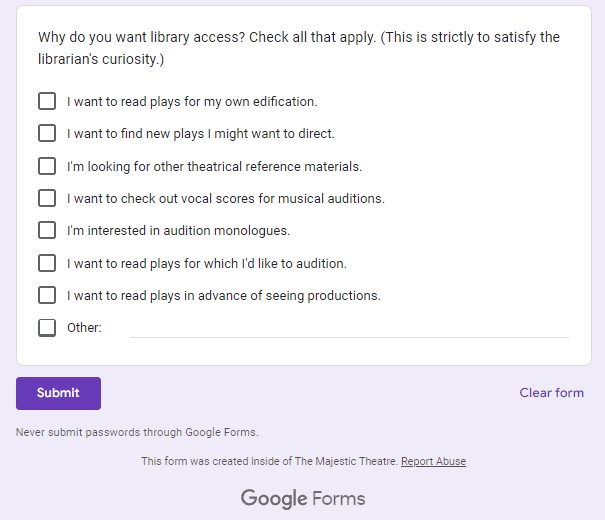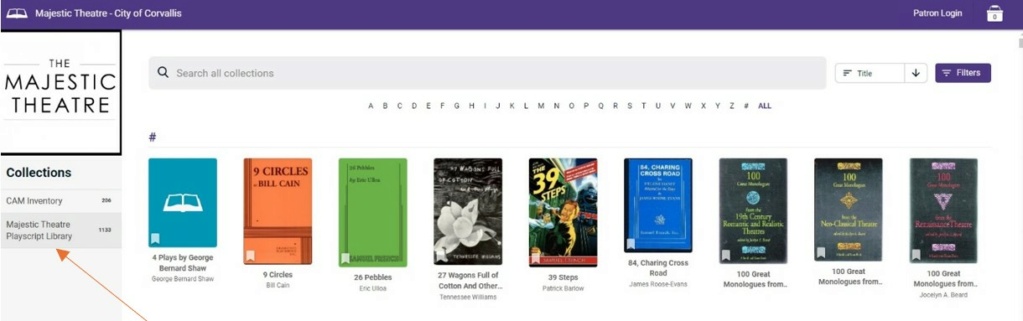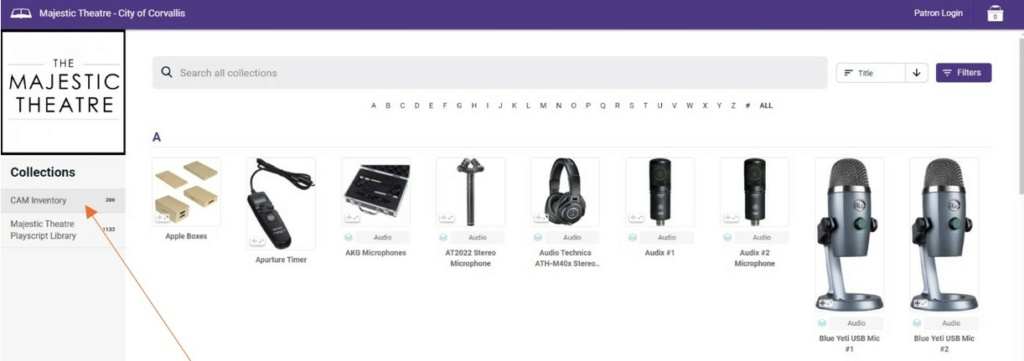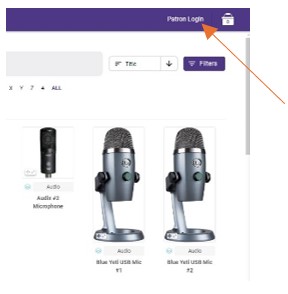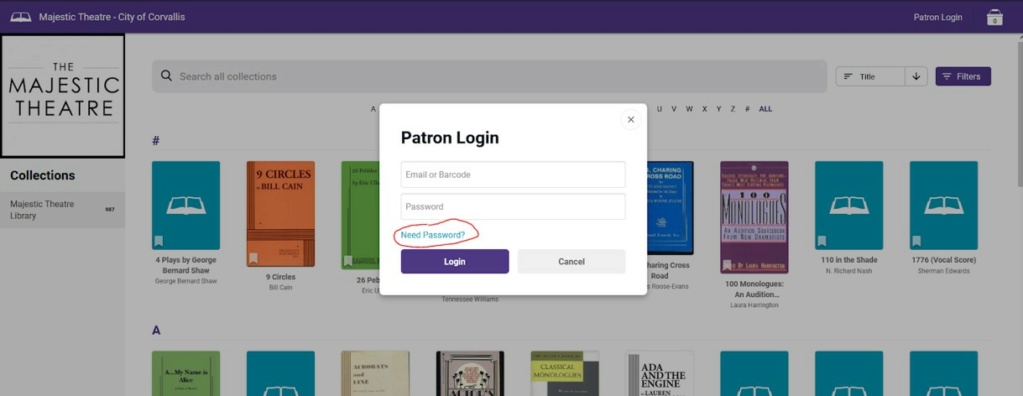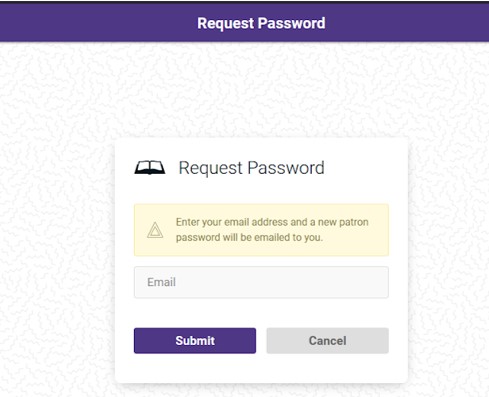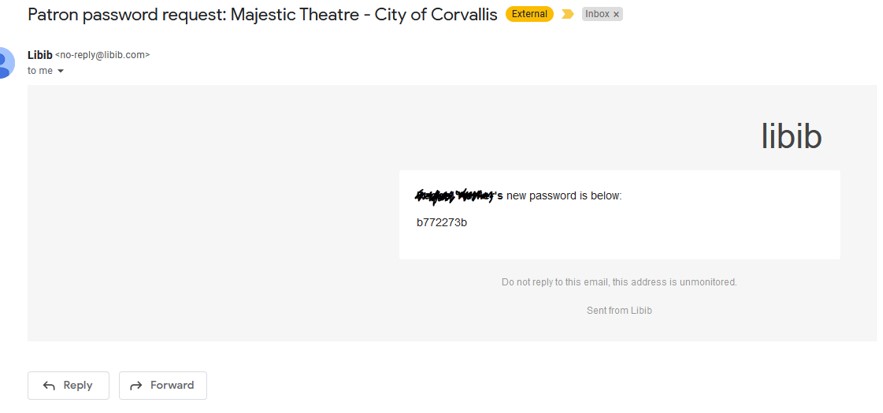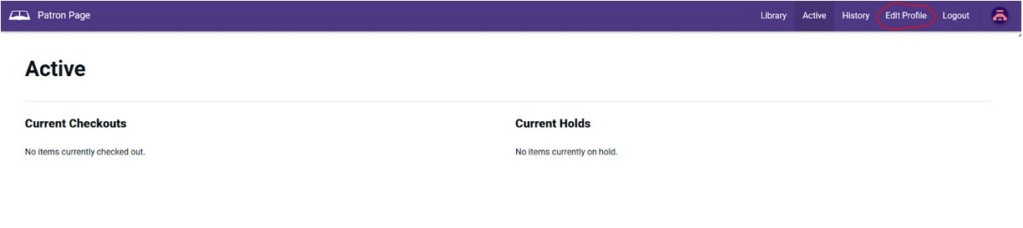Corvallis Access Media is a voice in media for the Corvallis community. Serving Channel 29 and the web, our goal is to connect you to the tools and resources you need to get your message out to the community, whether your interest is in arts, education, social justice, or simply telling the stories that make our city unique.
Content created using Corvallis Access Media gear will be aired on both Comcast Channel 29 and the CAM Youtube page. Please include a slide before or after your program stating that the program was created with CAM gear.
What kind of Equipment does CAM lend out?
Corvallis Access Media has a large variety of equipment available for checkout, including camcorders, DSLR cameras, microphones, lighting kits, Macbook editing suites with Final Cut X and Adobe Creative Cloud software, tripods, and much more!
How can I check out equipment from CAM?
1) Create a user login account. (See the next post for how to create an account)
2) Select items from the CAM INVENTORY at least three days before you plan to pick it up.
3) Send an email to the coordinator winnie.kassapides@corvallisoregon.gov to place a hold on your desired equipment. The email should include:
a. Your account information
b. The date and time you would like to pick up the gear.
c. The program you are working on that you need the gear ford. The date and time you would like to return the gear.
All gear checkouts need to be connected to a program that you will submit to be aired on Channel 29 and the CAM YouTube channel.
Anything else?
Please arrive within fifteen minutes of your scheduled pickup/drop off time. Unless otherwise arranged, gear is expected to be back within two weeks. Returned gear will be sanitized by the CAM Coordinator as well as checked for missing parts or broken components before making it available again in the inventory.